1.5 Contemporary Technology
Cloud Computing
Cloud computing is a technology
that allows users to access and use of computing resources, like servers and
software, over the internet.
Some of the cloud providers are
Amazon AWS, Microsoft Azure, Google Cloud, IBM Cloud, VMware Cloud, Oracle
Cloud and Alibaba Cloud.
Examples of Cloud Computing
a) Drop
box, Face book, Gmail, YouTube
b) Google Drive, Apple iCloud
c) Google Photos, Online Photoshop,
Microsoft Office 365
Uses of Cloud Computing
l
Create new apps and services,
l
Store, back up and recover data,
l Host
websites and blogs,
l
Stream audio and video,
l
Deliver software on demand.
Advantages of Cloud Computing
·
It allows
to quickly and easily access, store information anywhere, anytime in the whole
world, using an internet connection.
·
It is
easier to get back-up and restore the data.
·
It reduces both hardware and software maintenance
costs for organizations.
·
Data is
securely stored and handled.
Disadvantages of Cloud Computing
· Storing sensitive data on remote servers raises privacy
issues.
· Uploading and downloading large volumes of data can be
time-consuming.
· Switching providers or platforms can be complex and
costly.
·
Cloud services can experience
outages, leading to disruptions in business operations.
Types of cloud computing services
Infrastructure as a Service (IaaS): Customer can use processing,
storage, networking, and other computing resources from cloud service providers
to run their software system.
Software as a Service (SaaS): Customer subscribes the software services from a
vendor
for an annual subscription fee or sometimes free and use it over Internet.
Services
like Gmail, Google Drive, Office 365 are some of the examples of SaaS.
Platform as a Service (PaaS): Customer use infrastructure and programming tools and
environment supported by the vendors to develop their own applications.
IBM provides Bluemix for
software development and testing on its cloud.
Types of Cloud
·
Public cloud - Public cloud is cloud computing
that’s delivered via the internet and shared across organizations. Example:
Services like Google Cloud, Microsoft Azure, or Amazon Web Services (AWS).
·
Private cloud - A private cloud is a cloud computing
environment dedicated to a single organization.
Example: A company might have its own private cloud
for its specific needs.
·
Hybrid cloud
- A combination of both public and private cloud
services, allowing organizations to maintain sensitive data on-premises while
using public cloud for less critical workloads.
Example: A company might keep some data and
applications in its private cloud and use the public cloud for others, creating
a mix that suits its needs.
Artificial intelligence
AI is an emerging branch in computer science, which
interprets the means and method of making computers think like human beings.
John McCarthy coined
the term Artificial Intelligence in the year 1955.
Some of the examples of AI are
speech
recognition (like Siri, Microsoft Cortana, Amazon Echo, Google Home etc.),
spam email
filter,
self-driving
cars,
face recognition
etc.
Advantages of AI
· AI reduces labor and operational costs by automating tasks.
· AI processes and analyzes data faster than humans, leading
to quicker decision-making.
· AI can automate repetitive tasks, saving time and reducing
errors.
· AI systems can work continuously (24/7) without rest.
Disadvantages of AI
· Automation by AI can lead to job losses in certain
industries.
· Developing and maintaining AI systems can be costly for
businesses.
· AI can analyze and collect personal data, raising privacy
concerns.
· Understanding and managing AI systems can be complex and
require specialized knowledge.
Applications of AI
·
Robotics – AI is used in robotics to control robots
and make them perform task autonomously.
·
Gaming - The AI machines can play strategic games
like chess, where the machine needs to think of a large number of possible
places.
·
Natural Language
Processing −
It is possible to interact with the computer that understands natural language
spoken by humans.
·
Security - AI is used in facial recognition, threat
detection, and cybersecurity
Virtual Reality
Virtual Reality
(VR) is the use of computer technology to create a simulated environment that
doesn’t actually exist, that can give a feel of near real world with all or
some of senses experiencing the virtually simulated environment.
We can swim with
whales in oceans, fight with aliens, fly aeroplanes, visit distance places
without being there and much more within the VR.
Advantages of Virtual
Reality:
· Virtual
reality creates a realistic world.
· It enables
user to explore places.
· Through
Virtual Reality user can experiment with an artificial environment.
· Virtual
Reality make the education more easily and comfort.
Disadvantages of Virtual Reality
· The equipment used in virtual reality are very expensive.
· It consists of complex technology.
· In virtual reality environment we can’t move by our own like
in the real world.
· Some individuals may become addicted to
VR experiences.
Application areas of VR
· Gaming- VR Gaming allows players to immerse (dip)
themselves in virtual world and interact with environment and characters
· Education - VR can help students
learn by making the content more engaging and memorable.
· Health care - VR can help people to
learn how to manage their anxiety and stress.
· Architecture and Design - VR can be
used to create 3D models of buildings and products.
E-Governance
·
E-Governance
is a set of services provided by the government to public via electronic media
especially using Internet.
·
Examples
of such services include paying their taxes online, requesting various services
from government though governmental websites, providing information to public
via government’s websites.
· The basic purpose of e-governance is
to simplify processes for all, i.e. government, citizens, businesses, etc. at
National, State and local levels.
· An ordinary citizen gets the
government facility through the internet.
Models of E-Governance
· Government-to-Citizen(G2C)
· Government-to-business (G2B)
· Government-to-Government (G2G)
· Government-to-Employee (G2E)
Government-to-Citizen(G2C)
· G2C-is transaction between the
government to citizens.
· It includes online registration of
birth/ death/marriage certificates, filling of income taxes, electricity bills,
license renewals etc.
Government-to-business (G2B)
· G2B it is the transaction between
government to business.
· It includes online application
forms, renewing licenses, registration etc.
Government-to-Government (G2G)
· G2G it is the transaction between
government to government.
· It provides safe and secure
inter-relationship between domestic or foreign government.
Government-to-Employee (G2E)
· G2E it is the transaction between
government to employee.
· G2E aims to bring employees together
and improvise knowledge sharing.
Advantages of E-governance
· Citizens can access government services and information
conveniently from anywhere.
· It reduces paperwork and manual tasks, which can lead to
faster decision-making and service delivery.
· E-governance systems promote transparency by making
government actions and decisions visible to the public.
·
Cheaper, more effective, and speedy communications.
·
Corruption
will be reduced as there will be direct interaction with the system and public
without any intermediaries
Disadvantages of E-governance
· Collecting and storing citizen data online can raise
privacy and security issues.
· Not all citizens may have the necessary technology skills
to explore e-governance platforms.
· E-governance may exclude individuals without access to the
internet or digital devices.
·
In
rural and remote areas, the internet may not work well, so people there can't
easily use e-government services.
Mobile Computing
Mobile computing refers to a variety of
devices that allow people to access data and information from wherever they are
via a mobile device.
Advantages of Mobile
Computing
· It allows people to work and communicate from anywhere at
any time.
· It keeps connected to the Internet, allowing to access
information all the times.
· It increases the productivity of users reducing time and
cost.
· It is one of the major handheld sources of entertainment
for users at present.
Disadvantages of Mobile Computing
· Mobile devices have limited battery life, requiring
frequent recharging.
· Excessive use of mobile devices can lead to health
issues.
· Mobile devices can be vulnerable (weak) to cyberattacks and
data theft. It can be expensive, with high costs for devices, data plans, and
accessories.
· Mobile devices may have limited storage space, which can be
insufficient for storing large files and media.
The Internet of Things (IoT)
— IoT is a system of
interrelated computing device to exchange information over a network without
human-to-human or human to computer interaction.
— The term "The Internet of
Things" was coined by Kevin Ashton in a presentation to Proctor &
Gamble in 1999.
Components of IoT
a)
Sensors/Devices -
Sensors/Devices collect data from their environment.
b)
Connectivity to Cloud -
The sensors/devices can be connected through Bluetooth, WiFi, Cellular etc.
c)
Data Processing -
Software perform data processing on cloud data to get a analyzed or computed
data.
d)
User Interface - The
analyzed or computed data is made useful to the end user via and alert(email,
text, notification).
Applications of Internet of Things (IoT)
· Smart Home - IoT devices can be used
to automate and control home appliances, security systems and lighting which
make homes more comfortable, efficient and secure.
· Health care - Wearable devices such
as smartwatches and fitness trackers can collect data about our health and
activity levels which track our progress, improve our health and even diagnose
diseases.
· Smart city - IoT can be send to make
cites more efficient and sustainable by improving traffic flow, optimize energy
use and reduce waste.
· Smart agriculture - It helps farmers
monitors and manage crops, cattle and equipment through sensors, drones and
data analysis.
Advantages of Internet of
Things (IoT)
· It reduces the human effort, so it saves a lot of time.
· Information is easily accessible from any place at any time
on any device.
· It enhances security and offers personal protection.
· It enables convenient control of home appliances.
Disadvantages of Internet of
Things (IoT)
· Hackers may
gain access to the system and steal personal information.
· IoT systems require a stable
internet connection to function.
· Setting up IoT infrastructure can be expensive.
· The setup and management of IoT devices can be challenging
for non-technical users.
E-learning
E-learning is a new concept of
delivering digital contents in learner oriented environment using information
and communication technology (ICT).
Advantages
of E-learning
·
There is no any geographical limitation for
learning.
·
It is quite favorable for learner as it can
happen at any time and anywhere.
·
It reduces or eliminates travel costs to attend
learning events.
·
It reduces or eliminates need for
classroom/instructor infrastructure.
Disadvantages
of E-learning
·
Learners with low motivation or bad study habits
may fall behind
·
Students may feel isolated from the instructor
and classmates
·
Instructor may not always be available when
students are studying or need help
·
Slow Internet connections or older computers may
make accessing course materials frustrating
E-Banking
E-banking
refers to a digital banking system that enables customers to conduct financial
transactions and manage their accounts online through the internet or mobile
apps without the need for a physical visit to a bank branch.
Internet Banking
— a facility offered by banks and
financial institutions that allow customers to use banking services over the
internet.
— Customers need not visit their
bank’s branch office to avail each and every small service.
— Use PC or laptop and internet
connection to use this facility.
— Kumari Bank was the initiator
of internet banking in Nepal. It started its e-banking services in 2002.
Features of Internet Banking
· The customer can check the history
of the transactions for a given period by the concerned bank.
· Bank, statements, various types of
forms, applications can be downloaded.
· The customer can transfer funds, pay
any kind of bill, recharge mobiles, DTH connections, etc.
Mobile Banking
· Mobile banking is the act of making
financial transactions on a mobile device (cell phone, tablet, etc.).
· Download Mobile App or SMS system
· Inquiry based transactions such
as balance inquiry, transaction history, and transaction alert.
“Take the attitude of a student, never be too
big to ask questions, never know too much to learn something new.”
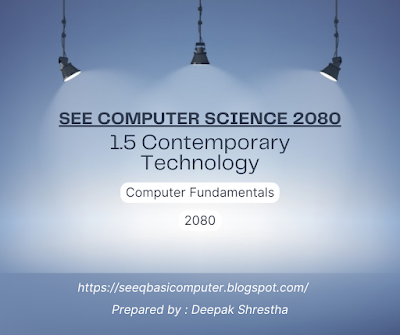
.png)